How to sign up as an affiliate
How to sign up as an affiliate
Signing up as an affiliate is actually very easy - it takes about 10 minutes. This tutorial will walk you though the process.
- First you will need to create an affiliate account at: http://www.wigify.com/sign_up (be sure to keep your password information) If you don't have a Paypal account to fill in the "Paypal email" field, you can create one in minutes here www.paypal.com (at the bottom of the box underneath the login area). Please note any type of Paypal account will work (whether Personal, Business, or Premier).

- After you have signed up on the page at Wigify.com above, they will send you an email that you will need to open and confirm and activate your account with.
- Once your account has been confirmed, the following page (shown below) should pop up. Click on the link that says "Profile Information Section".
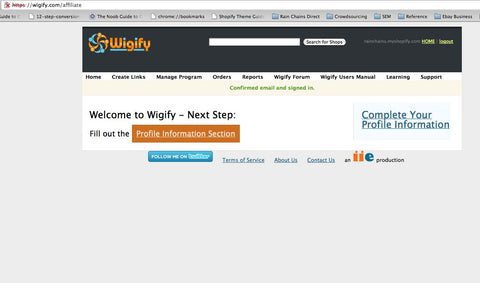
- The next page that will pop up will be this page:
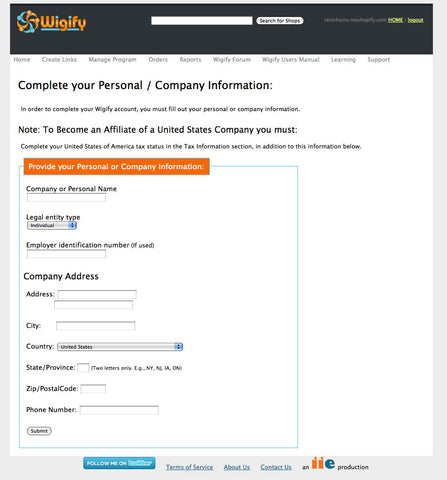
- Here you will fill out your basic business/personal information. After you hit submit, you will be taken to a page that looks like this:
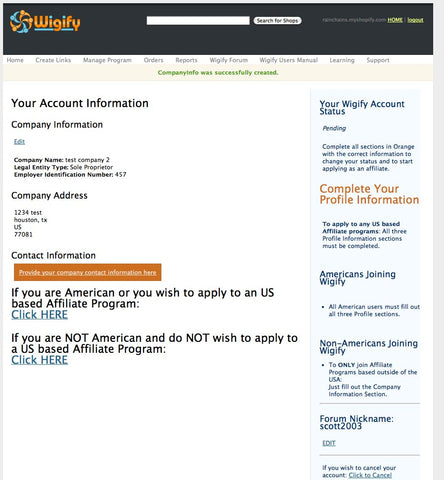
- If you are a US citizen, you will need to fill out a W-9 to receive affiliate income from Rain Chains Direct. This is also very easy - simply click on the appropriate link that asks if you are an American citizen (on the page above). Applying to a US based affiliate program and it will take you to this page:
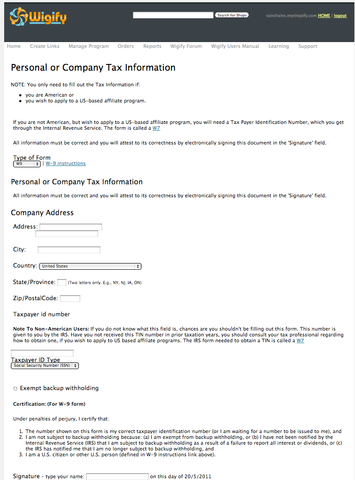
- Once you have filled out and submitted this form, a page will appear telling you your information was successfully created. It will show you a page like this:
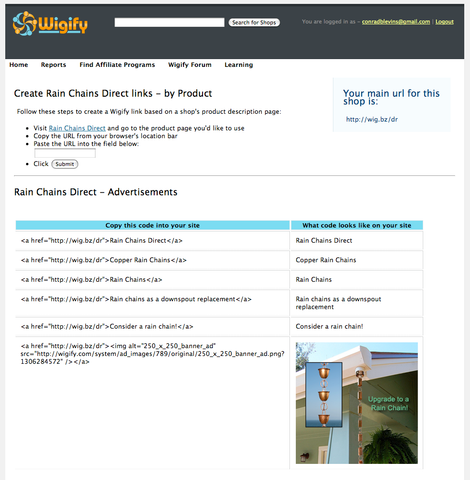
- Once you are on the page above, you will then click on the link that says "provide your company contact information here". It will take you to the page below where you will fill out the appropriate information:

- A page will then be displayed telling you that your contact information was successfully created:
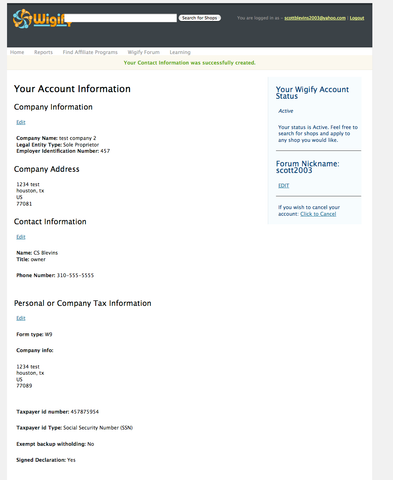
- Look for the link at the top of the page that says "find affiliate programs" and it will take you to the page below, where you will scroll until you find Rain Chains Direct. Once you find the Rain Chains Direct affiliate link, click it.
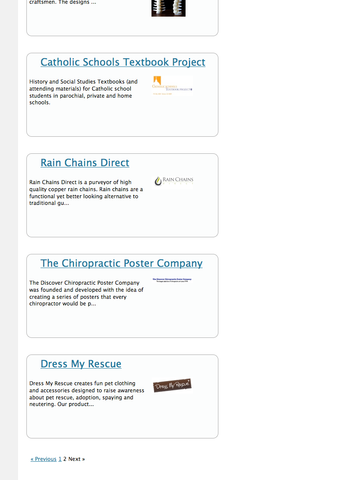
- Once clicked, it will take you to the Rain Chains Direct affiliate page (shown below) where you will fill out the information on the right side of the page and then click "Create":
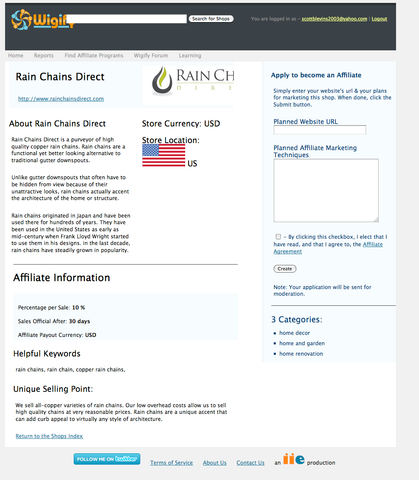
- At this point, you will just need to wait for your affiliate account to be confirmed by us (Rain Chains Direct). We usually do this once a day. Once you get the email confirming your acceptance, go back to www.wigify.com and log in as an affiliate.
- Once logged in, you should see "Rain Chains Direct" listed under your affiliate programs on your main page. Click that link and go to this page:
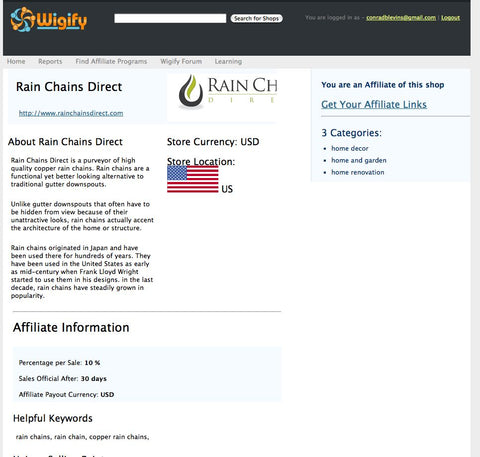
- At this point you will need to get your affiliate links. Click on the link that says "Get Your Affiliate Links". This will bring you to a page (like the one below) where you can choose different links you can embed in your webpage or blog.

- On this page (above) there are simple text links as well as picture links - simply choose the code on the left, copy it and paste it into your website where you want it to show up. That's it, you're done! You can past these links wherever you want, and if any visitors click on these links and buy anything from Rain Chains Direct, it will automatically be tracked and you will be paid 10% of the sale for those referrals!
You can also simply use the link in the upper right of the page above (where it says "Your main url for this shop is: http...") and then use whatever text you'd like. This is your unique link code (the one that shows up on your account page - not the example above) and anyone who clicks on it from wherever it shows up will be tracked for any orders placed at the Rain Chains Direct website. If you have any questions on this process, or would like us to walk you through it, please drop us a line at info@rainchainsdirect.com

